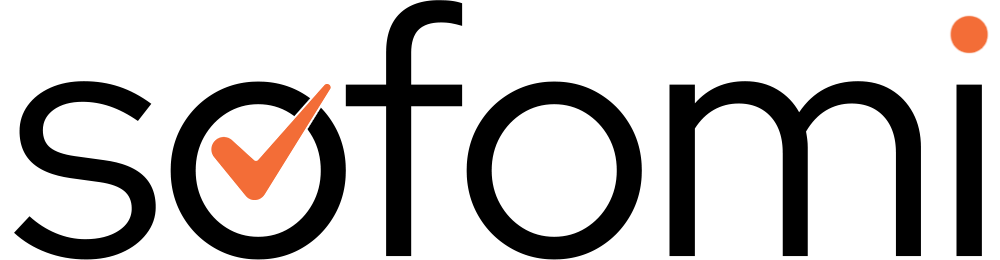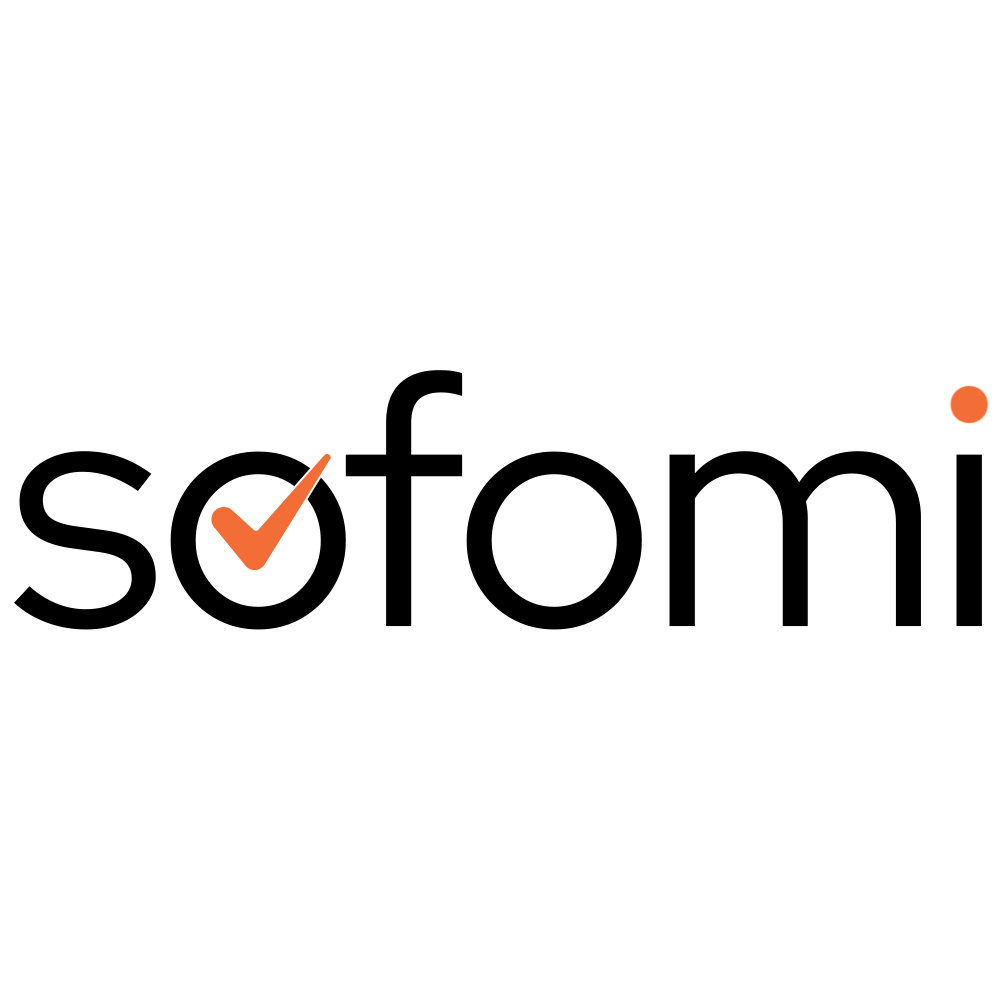The Best Product-Based Marketplace Packages
Choose the package that best suits your needs. Feel free to contact us!
| THE BEST MARKETPLACE PACKAGES | ||||
| Feature | Description | Basic | Corporate | Professional |
| Installation Payment | This is a one-time payment. After the setup of your site, integrations with the shipping company and payment gateway you have contracted will be completed. The first few months, during which you will learn to use the features of your site, are periods of intensive technical support. For this reason, a one-time setup fee is charged | EUR 2000 (One-Time) | EUR 2000 (One-Time) | EUR 2000 (One-Time) |
| Monthly Payment | This is the monthly service fee charged for technical support, hosting, email services, site maintenance, and backup services | EUR 399 (Monthly) | EUR 499 (Monthly) | EUR 699 (Monthly) |
| Business Model | B2B Marketplace (Business to Business) B2C Marketplace (Business to Customer) C2C Marketplace (Customer to Customer) | B2B+B2C+C2C | B2B+B2C+C2C | B2B+B2C+C2C |
| Annual Traffic (Bandwidth) | For the Professional package, it supports up to 20 K daily visitors, allowing them to easily access the site and complete transactions | 12.000 GB | 15.000 GB | 20.000 GB |
| Web Space | For the Professional package, 75,000 to 100,000 products can be accommodated, depending on the size of the photos | 50 GB | 75 GB | 100 GB |
| Number of EMails | The email storage associated with the domain name is included within the site's Web Area. Unlimited emails can be created as long as the total usage stays within the Web Area limits | Unlimited | Unlimited | Unlimited |
| SSL Certificate | A free 128-bit SSL certificate provided by cPanel is installed on your site and renewed annually | YES | YES | YES |
| 24/7 Technical Support for Emergency Situations | All issues that disrupt shopping on the site are classified as 'Emergency' situations, and we offer 24/7 phone-based technical support for such cases. For regular technical support needs, assistance is provided through the Support System in the site owner's panel | YES | YES | YES |
| Monthly Technical Maintenance Service | Our technical team conducts monthly checks to ensure your site operates smoothly, identifying and resolving potential issues in advance | YES | YES | YES |
| 100% Responsive Mobile Compatibility | Your e-commerce site is fully compatible with all smartphones and tablets | YES | YES | YES |
| Daily Backup | Your site is automatically backed up every night, with backups stored for 7 days | YES | YES | YES |
| Different Design for Different Devices | Banners and sliders designed for desktops may appear too small on mobile devices, negatively impacting user experience. With our design wizard, you can optimize user experience by adding banners and sliders in different sizes for desktops, mobiles, and tablets | YES | YES | YES |
| Secure E-Commerce Feature (SET) | After product delivery, our system automatically sends an email to the customer requesting feedback on the product, store, and shipping service. If the customer evaluates the order via the email, SET approval is granted. If no response is received, a reminder email is sent for three consecutive days, followed by automatic GET approval on the fourth day. During this time, the payment is held, and funds are released to the site owner and seller based on instructions from the site owner | YES | YES | YES |
| Customers Can Ask a Question to Sellers | You can manage communication between customers and sellers by enabling or disabling this feature. The system also sends a notification email to the seller stating, "You have a new question | YES | YES | YES |
| Sellers Can Ask Questions to Admin | Sellers can easily contact the site owner through the "Ask the Site Owner a Question" section in the seller panel | YES | YES | YES |
| Automatically Approve Products | This feature can be enabled or disabled as needed | YES | YES | YES |
| Show Seller Name to Customer in Cart | This feature can be enabled or disabled as needed | YES | YES | YES |
| Low Stock Notification | By enabling or disabling this feature, you can create alerts in the panel when product stock falls below a specified threshold | YES | YES | YES |
| Maximum Number of Photo Uploads by Seller | You can limit the number of photos a seller is allowed to upload | YES | YES | YES |
| Notify Sellers via Email When They Get a New Order | All order details, including product information, quantities, prices, shipping costs, VAT, and more, are sent to sellers via email when a new order is placed | YES | YES | YES |
| Notify Buyers (Customers) via Email When | Buyers are notified via email whenever the status of their order changes | YES | YES | YES |
| SEO 301 Redirect | To prevent search engines from generating a 404 "Page Not Found" error for deleted links, you can redirect these links to active pages of your choice in compliance with SEO practices | YES | YES | YES |
| SEO Product Tags | Automatic SEO-friendly product tags are assigned by the system to products uploaded by sellers, improving their visibility in Google search results | YES | YES | YES |
| Each Seller Has One Unique URL | Unique SEO URLs are generated for each seller’s store, products, categories, brands, and other features. If a duplicate URL is detected, the system alerts the seller and ensures the URL is updated | YES | YES | YES |
| Canonical Link | Many product pages on e-commerce sites may be similar. Canonical links are automatically generated to help Google and other search engines index these products as distinct and separate items | YES | YES | YES |
| Rich Content (Rich Snippet) | Products and categories on your site are automatically generated according to rich content guidelines, making them easier for Google to interpret and display in search results | YES | YES | YES |
| GZIP and Deflate Compression Feature | GZIP and Deflate compression are used to boost your site’s performance. | YES | YES | YES |
| Creating a Partial Sitemap | This feature ensures that the sitemap.xml file for sites with large product volumes is created in segments, making it easier to upload to Google | YES | YES | YES |
| SEO Settings for Multilingual Sites | Our software provides SEO settings tailored for multilingual sites, adapting to the relevant language. | YES | YES | YES |
| Prepare E-mail Templates Without Code Knowledge | Pre-built email templates are automatically sent for various events such as when a product is ordered, shipped, returned, or edited, with no coding required | YES | YES | YES |
| Advanced Filtering System | Within each category, products can be filtered by attributes such as color, size, price range, and more. | YES | YES | YES |
| Reports Of Searched Products | By reviewing search reports on your site, you can strategize and highlight key products. | YES | YES | YES |
| Ability to Order from Different Suppliers | Customers can place orders from multiple suppliers simultaneously, with orders reflected on the relevant suppliers’ screens. | YES | YES | YES |
| Merchant Exclusive Store | All products uploaded by the seller can be viewed and purchased in the seller’s exclusive store, along with their categories. | YES | YES | YES |
| Sign Up with Facebook | YES | YES | YES | |
| Share on Facebook | YES | YES | YES | |
| Share on Whatsapp | YES | YES | YES | |
| Facebook Business/Instashop Integration | You can seamlessly transfer products from your site to your Instagram store via Facebook Business. With Instagram’s approval, customers who click on products listed on your Instagram page will be directed to the corresponding product on your site, allowing them to make a purchase | YES | YES | YES |
| Facebook Pixel Conversion Integration | YES | YES | YES | |
| Google Analytics Integration | YES | YES | YES | |
| Google Remarketing Integration | YES | YES | YES | |
| Google Adwords Integration | Your site is integrated with Google Adwords, allowing you to track conversions | YES | YES | YES |
| Google E-Commerce Integration | Your site is integrated with Google E-Commerce, enabling conversion tracking | YES | YES | YES |
| Google Merchant Integration | You can transfer all products from your site, or those based on vendors, to Google Merchant. You can also define exclusions, such as omitting certain categories or including only products above a specified amount. The system scans your products every two hours, keeping them ready for Google Merchant to pull. This ensures faster product uploads without impacting your site's performance, as the database is not directly used during this process | YES | YES | YES |
| Blog Usage | Blog posts are crucial for improving your site's ranking on Google. You can enhance your Google positioning by regularly writing blog posts about your site and product categories in the blog section of your marketplace | YES | YES | YES |
| +18 Product Restriction | You can enable age verification for +18 products on your site. Even if visitors arrive via Google searches, they won't be able to view restricted products without completing age verification | YES | YES | YES |
| Specifying Different Authorizations for Different Users | For example, a user responsible for site design can be granted access to only the design section. Similarly, users who need to track orders can be given permission to access only the order tracking section | YES | YES | YES |
| Selling in Different Currencies | For the sale to be completed, the collection agency and the site owner must agree on the currency in which the transaction will be processed and open the necessary accounts | YES | YES | YES |
| Automatic Rate Update | Products listed in EUR are updated nightly according to the Central Bank exchange rate | YES | YES | YES |
| Integration with 1 Payment Gateway | The marketplace payment integration ensures that funds are automatically distributed to sellers and the site owner based on the approved commission rates. (Like Paypal, Stripe, Mollie etc.) Sofomi is not responsible for whether the site owner has an agreement with the payment gateways. The payment integration offered as a bonus includes integration with only one payment gateway | YES | YES | YES |
| Creating Vendor Groups | You can assign sellers on your site to different groups for better organization | YES | YES | YES |
| Creating Customer Groups | You can group customers on your site for better management | YES | YES | YES |
| Creating an Individual Store | Individual customers can also register and create their own store on your site | YES | YES | YES |
| Ability to Make Announcements to Sellers via Email | You can send announcements to sellers through the mass email system in your management panel. To avoid blacklisting, the daily announcement limit is set to 150 emails | YES | YES | YES |
| Stylish Store Page Design | Each store has a stylish page design where they can list products, upload their own logos and banners, and utilize a points system along with customer reviews | YES | YES | YES |
| Second-Hand Product Sales | The site supports the sale of both new and second-hand products | YES | YES | YES |
| Last Visited by Visitors | The products last visited by each user are stored in the system, and when they return to the site, these products are displayed on the homepage, personalized for the visitor | YES | YES | YES |
| Live Support System | A free live support system, such as tawk.to, or any other platform of your choice, will be integrated into your site | YES | YES | YES |
| Adding Products via Mobile Phone | Sellers can upload product photos and information directly from their mobile phones to the site | YES | YES | YES |
| Order Details Based on VAT | If a seller's products with different VAT rates are purchased, the seller can view the orders categorized by VAT group in the order statement, streamlining the invoice preparation process and speeding up invoicing | YES | YES | YES |
| E-Newsletter Subscription | Boost sales by sending targeted emails to users who register through the e-newsletter subscription form on your site | YES | YES | YES |
| Sellers Determine Minimum Purchase Quantity | Sellers can set the minimum purchase quantity for each product | YES | YES | YES |
| Minimum Purchase Amount Determination by Sellers | Sellers can define a minimum purchase amount. If an order falls below this amount, a warning will appear in the cart for that specific seller | YES | YES | YES |
| Sellers Determine Maximum Sales Quantity | Sellers can set the maximum sales quantity for each product | YES | YES | YES |
| Site Owner Determines Maximum Purchase Quantity | If sellers do not specify a maximum sales quantity, the amount set by the site owner will be applied | YES | YES | YES |
| Setting a Commission Rate for Sitewide | Setting a Commission Rate for Sitewide | YES | YES | YES |
| Setting a Commission Rate for Each Categories | Setting a Commission Rate for Each Categories | YES | YES | YES |
| Setting a Commission Rate for Each Sellers | Setting a Commission Rate for Each Sellers | YES | YES | YES |
| Sellers' Can Use their own Cargo Company | If the site owner permits, sellers can ship products using their own contracted shipping companies. Sellers will enter the barcode provided by the shipping company into the system and update the order status to "Delivered to Cargo." The system will then send an email to the customer, notifying them that their order has been dispatched, along with the cargo tracking code | YES | YES | YES |
| Free Shipping Amount Can Set by Sellers | Sellers can define free shipping for orders above a specified amount (for example Free shipping on orders of 50 EUR or more) | YES | YES | YES |
| Printing Cargo Label | Store owners and sellers can print automatic shipping labels | YES | YES | YES |
| Category-Option Matching | This feature allows sellers to see only the relevant options for specific categories. For example, in the Clothing category, sellers can select options such as color and size. For Children's Clothing, they can choose from specific age groups like 1 year old, 2 years old, etc., making the product upload process easier | YES | YES | YES |
| Category-Attribute Matching | With this feature, sellers can view and enter only the relevant features for each category. For example, in the Computer category, sellers will see only computer-related features, while in the Refrigerator category, they will see only refrigerator-related features | YES | YES | YES |
| Advanced Refund System | Customers who purchase a product can initiate the return process through this module, upload a product image, and provide the reason and details for the return. The return is subject to the seller's approval, and once approved, the customer can send the product back via cargo | YES | YES | YES |
| Show Prices Only Logged in users | You can prevent prices from being displayed on wholesale marketplace sites unless users are logged in. You can enable or disable of this feature. | YES | YES | YES |
| Assigning Badge to Seller | You can reward your sellers by assigning badges such as Gold, Silver, and Bronze. These badges allow customers to learn about the seller’s history, such as how long they've been active or whether they have fulfilled their delivery commitments | YES | YES | YES |
| Advanced Reporting System | You and your sellers can view reports on sales, products, income, and commissions, filtering them by daily, weekly, monthly, yearly, or custom date ranges | YES | YES | YES |
| Customers Add Sellers to Watchlist | Your customers can add sellers to their watchlists, stay informed about new products the sellers add to their stores, and receive email updates by subscribing to their newsletters | YES | YES | YES |
| Repeat Order Feature | Customers can easily reorder a previously purchased item directly from the My Orders section | YES | YES | YES |
| Sellers Can Increases or Decreases the Prices in Their Store by X% in Bulk | Sellers Can Increases or Decreases the Prices of Products in Their Store by X% in Bulk | YES | YES | YES |
| Integration with 1 Cargo Company | Once the site owner reaches an agreement with a cargo company, API integration is provided according to the marketplace e-commerce business model rules. Integration with one cargo company is offered as a complimentary service. The site owner initiates the process by sending the details of the agreed cargo company to Sofomi. The integration is completed within 15 working days | YES | YES | YES |
| Sellers Can Create Discount Coupon | Sellers can create discount coupons. When customers visit the product page on the site, they can see the available coupon codes for that product | YES | YES | YES |
| Site Owner Can Create Discount Coupon | The discount rate in the coupon code created by the site owner is automatically deducted from their own entitlement rate, and the adjusted amount is shown in reports | YES | YES | YES |
| Professional Document Management | You can require each store group to upload specific documents, or disable the document upload requirement for any store you choose | YES | YES | YES |
| Creating Dynamic Sales Contract | A dynamic distance sales contract and a preliminary information form, which includes details such as product name, price, VAT amount, cargo costs, and subtotal along with the seller's and buyer's names, are automatically generated by the system based on the products added to the customer's cart. (This is a legal requirement.) | YES | YES | YES |
| Recording Sales Contract | The Distance Sales Agreement and Preliminary Information Form, created for each order, are recorded in the system. Customers can access these documents at any time by entering their order details | YES | YES | YES |
| Advanced Review System | Customers who have purchased products from the site can evaluate the seller's performance and the product quality. These reviews can be viewed by other customers on the front end of the site | YES | YES | YES |
| Buy X EUR More For Free Shipping | When a customer adds a product to their cart and the total is below the free shipping threshold set by the seller, the system calculates the remaining amount and encourages the customer to continue shopping with a pop-up message saying, "Spend X EUR more to get free shipping | NO | YES | YES |
| Product Appearance in Category | The site owner can determine which products will be prioritized and appear at the top in each category | NO | YES | YES |
| Product Appearance in Subcategory | The site owner can determine which products will be prioritized and appear at the top in each sucategory | NO | YES | YES |
| Product Appearance in Seller Page | Sellers can set which products will appear at the top on their store pages | NO | YES | YES |
| Bulk Product Upload with Excel | Sellers can upload their products to their stores via Excel | NO | YES | YES |
| Bulk Product Upload with XML | Sellers can upload their products to their stores via XML | NO | YES | YES |
| Ignore Categories during XML Update | When sellers want to update products previously uploaded via XML, they can choose to ignore categories if they do not want to change the existing category structure. This allows them to update stock and prices without reassigning product categories | NO | YES | YES |
| Remember Uploaded XML | When sellers upload an XML file they’ve previously used, the system recognizes it and automatically matches the data. This reduces workload by speeding up product updates for sellers. As a result, sellers can easily update their products, ensuring that the quantities and prices on your site remain up to date | NO | YES | YES |
| Automatic XML Update | Product prices, stock quantities, option quantities and option prices of products uploaded via XML are automatically updated every night | NO | NO | YES |
| Merging Options in Same Meaning | Sellers may upload different options that mean the same thing, such as Product Color, Color, or Colors, through Excel or XML files, which can cause confusion in filtering over time. To resolve this, you can easily merge all similar options into a single one using our Option Merge Feature | NO | NO | YES |
| Advanced Log Recording | You can track which user added, deleted, or updated a product. Additionally, there is an option to recover products deleted by sellers or site owners in case they were removed by mistake | NO | NO | YES |
| Sellers Vacation | With this feature, if a seller goes on vacation or pauses sales for any reason, a countdown timer is activated indicating when the store will reopen. The seller's products cannot be purchased during this period | NO | NO | YES |
| Site Owner can Adjust the Payment Amount | Site owners may occasionally need to adjust the amount to be paid to sellers. This may be necessary due to errors in shipping costs caused by incorrect product weights, penalties for late shipments, or discounts applied during promotions. When making payments to sellers, the site owner specifies the relevant deductions or additional payments within the order, and sellers can view the reason for the adjustment in their panel | NO | NO | YES |
| Seller can See the Payment Amount While Uploading a Product | When sellers upload their products, they can see how much money will be paid to their account for each product in case of a sale | NO | NO | YES |
| Filter Products with Free Shipping | Filter Products with Free Shipping | NO | NO | YES |
| Ability to Comment on Purchased Product with Photos | Ability to Comment on Purchased Product with Photos | NO | NO | YES |
| Filtering Comments with Photos on the Frontend of the Site | Filtering Comments with Photos on the Frontend of the Site | NO | NO | YES |
| Setting a Commission Rate for the Seller's Category | Setting a Commission Rate for the Seller's Category | NO | NO | YES |
| Setting a Commission Rate for Some Specific Products | Setting a Commission Rate for Some Specific Products | NO | NO | YES |
| Searching Within a Seller's Store | Site visitors can search for products across the entire site, or they can search within a specific seller’s store, browsing only the products sold by that particular store | NO | NO | YES |
| Determining Minimum Quantity for XML | When your sellers upload products via XML, they can set a minimum stock level, such as 1-2-3 remaining units, before uploading products to the site. This helps sellers who also sell on other platforms avoid listing products that may be out of stock | NO | NO | YES |
| Showing Products Without Desi/Weight | To calculate the shipping prices of products uploaded by sellers, deci/weight information must be provided. Sellers are prompted to filter out products missing this information and update the product details by entering the required deci/weight data into the product card. | NO | NO | YES |
| Sellers Can Set Desi/Weight in Bulk | Sellers can assign Desi/Weight information in bulk to products that currently lack this data | NO | NO | YES |
| Sellers Can Set Delivery Time in Bulk | Sellers can set bulk cargo delivery times for products that do not already have a delivery time entered. The system will retain the existing delivery time information for products where this data has already been provided | NO | NO | YES |
| Custom Desktop and Mobile Design for Your Project | You can launch your marketplace site by choosing one of the themes we offer. The theme’s elements, such as "Add to Cart" buttons, "Favorite" buttons, etc., will be customized with the colors of your choice and provided to you at no additional cost. If you prefer a custom design for desktop and mobile devices tailored specifically to your project, you can submit your desired design to us. The preparation time will be calculated, and any additional service fees will be communicated to you | Optional | Optional | Optional |
| Developments | Each of our projects is developed independently, ensuring that changes made in one project do not impact others. This allows us to easily implement custom software developments tailored to the specific needs of each project | Optional | Optional | Optional |
| Delivery Time of Project | Your site will be set up within 10 business days. The requested email accounts will be created, and the admin panel credentials will be provided to you. After this point, your sellers can start uploading products to the site. During the same period, once you finalize agreements with a shipping company and payment gateway, integrations with these services will be completed. All processes on your site will be fully completed within 30 to 40 business days | 30 Business Days | 30 Business Days | 40 Business Days |
For More Information
Contact Us
You can fill out the contact form to describe the needs of your project and ask any questions you may have. Our experienced project managers will get in touch with you as soon as possible.
Request a Demo
To explore our professional marketplace software, you can fill out the demo form. Access information for our demo site will be automatically sent to your email address shortly.